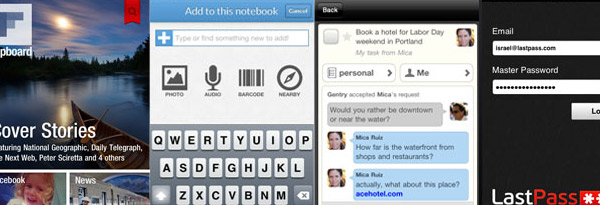Lately I’ve been choosing to procrastinate by downloading and setting up to-do apps. Once I get one organized with my priorities for the upcoming week, I decide to put off those priorities another hour by researching, downloading and organizing a new app. I tend to have a short attention span for apps, so here’s what has caught my eye lately.
Flipboard is an aestetically pleasing and fun way to keep up with your favorite media outlets, blogs and Facebook and Twitter feed. Flipboard describes itself as “Your Social Magazine”, allowing you to thumb through your content like a magazine. It’s free for iPad and iPhone, and the Android version is in private beta.
Springpad
If Evernote and Pinterest got married, their child would be Springpad. Like Evernote, you can create notes, save web clippings, collaborate and share information, but Springpad positions itself as more of a place to organize your notes on entertainment, living, and design. Personally, I prefer Springpad’s layout and am starting to head there over Evernote. One other Springpad advantage is that you have more options for your note formats. Instead of an empty text box every time, you can choose a checklist, task box, alarm, event, recipe, video, photo, contact and more. Springpad is free for web, iPhone, iPad and Android.
Orchestra
Lifehacker’s reigning best iPhone to-do app has a lot to offer the business consumer: use voice recognition to create new tasks, share and assign projects with people outside Orchestra, add tasks via email, chat with others about the task, and access your projects from any browser. Perhaps what’s most impressive about this app is that it’s completely free. It’s currently only available for iOS, but an Android app is on their radar.
Last Pass
I just checked and I have over 75 passwords. Well, not 75 individual passwords, but over 75 websites that I have a password for. Last Pass can help organize that chaos by saving all your passwords in one place so you only have to remember one password. Other perks include automatic form filling, syncing across browsers, and secure storage of other sensitive information. There are free and premium versions available on all the platforms, including some I’ve never even heard of. (Dolphin Browser HD?!)
What are your latest tips and tricks to staying organized? Any new (or old) favorite apps to praise?